-
Posts
14567 -
Joined
-
Days Won
105
Content Type
Profiles
Forums
Events
Media Demo
Store
Collections
Videos
Posts posted by audiofanaticz
-
-
-
19 hours ago, Ahmed Johnson said:
I'm considering doing tour guides through the hood. It will be complete with thugs throwing up gang signs and offering to sell us weed, rocks or blows, lol
Also wondering where do I sign up.
I should be back there one of these weekends again. LOL
-
-
-
That black really pops out at you! Looks great!
-
 1
1
-
-
I liked the black one better.
-
-
-
Well I guess I better come pick up that DGAF Toyota sooner than later so you have room!
-
 1
1
-
-
You must reply in the same thread as Steve (Meade916) posted, not make a new one..
Any vote not in Steves thread WILL NOT COUNT!!! -
Wrong thread Tekmaster........
-
You need to reply to the thread that steve created. making a new one does not enter you!
-
WRONG THREAD YOUR POST DONT COUNT.
-
-
Ok I guess I got to lock this because people still cant read even after I said this is the wrong thread...
-
You guys are not even posting in the right thread to enter the contest... ?
-
How long until you blow the rear diff? Everyone says 1st gens are weak.
-
well this person beat their box rise issue....

-
 3
3
-
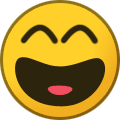 2
2
-
-
Cant help but to laugh at that persons stupidity. Sad part is they probably got more money than brains.

-
-
-
If its working on the deck then its not broke, it has no way to distinguish what it is hooked up too (ie a deck, rca, or amp).
Most likely may have subwoofer volume or SLA turned up too high, both will cause distortion if set too high.IIRC neither the SLA or Subwoofer volume be distortion free when either are turned all the way up (even though the headunit volume is distortion free, those other 2 need to be manually adjusted).
So your best to find the max headunit volume with those other 2 settings at 0, then turn SLA up until you see distortion (usually around volume 2-4). Then do the same for subwoofer volume that goes from -10db to 0db or something like that.Re-Read the manual on page 12 as well.
10. Play track 1 on test CD
11. Set the headunit’s bass, treble, EQ’s, crossovers to flat
12. Set the headunit’s volume to the maximum undistorted volume setting that was measured with the DD-1+ previously.
13. The unit should display 40Hz Detect, along with the voltage reading of the signal.
14. Slowly turn up the amplifier’s gain setting until the Distortion LED illuminates continuously. Leave Gain Setting such that Distortion LED remains on, then PRESS "READ" button.
15. Change track to 3 on test CD, DD-1+ will show current gain overlap setting.
16. Adjust the gain control on the amplifier until the desired gain overlap setting is achived. -
You could also email D'Amore Engineering, but they are SWAMPED so it may take longer to hear back.
-
Whats broke? They will usually warranty problems if they arise since its so seldom.
email Antheny at [email protected]







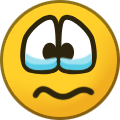
2015 Cadillac Escalade Armageddon Twin Turbo install - Going in for MORE Horses! 1,000hp Engine Upgrade 3/14/18
in Just Meade....my projects - Tons of SMD Builds here!
Posted