-
Posts
4310 -
Joined
-
Last visited
-
Days Won
11
Content Type
Profiles
Forums
Events
Media Demo
Store
Collections
Videos
Posts posted by reedal
-
-
6 hours ago, Joshdashef said:
Uhh my manual says this "5. Using included harness, connect DD-1 to output of amplifier. Connect the red harness lead to the Left Speaker (+) terminal, connect the black to Left Speaker (-). "
Not amplifier ground, I have no clue where you got that from
Different revisions showed better results using different points.
7 hours ago, Pelihagen said:Hello, I just bought a 2-Channel amplifier to power my new SPL tweeters. I'm a bit confused on how I should use my DD-1 to set the gain properly though.
From the manual:
5. Using included harness, connect DD-1 to output of amplifier. Connect the red harness lead to the Left Speaker (+) terminal, connect the black to Amplifier Ground. (Note: Most multi-channel amplifiers have the signal on Left (+) and Right (-).
So I put the positive lead from the DD-1 to the Left Speaker positive, and the negative probe into the negative power connection on the amplifier? Can I just stick it in the 0 gauge negative, like if I were testing voltage with a multimeter?
I just had to ask here to be 100% sure, don't wanna blow anything up. " src="https://twemoji.maxcdn.com/2/72x72/1f61d.png">
Yes, that's how you do it.
-
 1
1
-
 1
1
-
-
-
They have an OEM replacement selector on their site
4xspower.com
-
Are all of your filters on the HU and amp set to full pass as directed in the manual?
-
Option 1) use an aftermarket head unit
Option 2) buy an SMD OM-1 and mount it where you can see it and then use that to monitor when you turn the volume up to much.
Option 3) turn volume up to max clean point, then set amp gain using that, but be conservative that way if/when you do go past that, it wont be as bad..... but i dont actually recommend this.
-
 1
1
-
-
2 hours ago, Dragonsyph said:
Thanks mate, should i just go with the cheapest belt? I know nothing about the belts, kinda feel dumb asking this stuff lol.
What andru said. I would go ahead and buy a 91 and a 92" belt, try the 91 first but if you dont have any free play with the tensioner, use the 92. Gates is good, or AC Delco, goodyear gatorback. Belts are pretty important, so finding the cheapest option wont be the best idea in my opinion
-
Stock length is ~93 inches, go to an auto parts store and see if they can find you one thats 91-92 inches.
-
 1
1
-
-
-
-
-
1.21 jiggawatt dBs
-
 2
2
-
-
-
-
-
You can buy any case you want and some foam packing material for it and cut the shape of the tools yourself.
-
 1
1
-
-
@sideshow_kustom is the resident sundown 6.5 expert i believe, as thats really all he messes with. Dont know if he comes around much anymore. Have him on facebook though.
-
Went to a beer, bourbon, and bbq fest this past weekend. Tried a lot of new bourbons, quite a few i was not fond of. But lately, ive been on a Jim and orange juice kick.
-
-
WinISD is picky. Triticum gave me a good method of inputting parameters for it.
The suggested procedure for entering driver parameters is following (check first that "Auto calculate unknowns" option is checked):
1. Enter Mms and Cms
This gives fs. If either is not available, then enter fs and other parameter.
2. Enter Sd, Bl and Re
Now, you should get all but Qms (and Qts), Vas. Please note that Vas may not match exactly what is specified by manufacturer, because exact value of Vas depends on environmental parameters. See FAQ.
3. Enter Rms or Qms.
Either one will do, although I tend to prefer Qms over Rms, because it can usually be measured in driver measurement procedures.
4. Enter Hc, Hg and Pe.
If Hc or Hg or either is available, then enter Xmax and optionally either Hc or Hg if available.
5. Enter number of voicecoils.
This procedure is most accurate. Also note that it also calculates true SPL (1W/1m) value. So it might not match the marketing SPL value, which is generally somewhat vague. Not in all cases, though.
6. Correct Znom, if necessary.
If there are several voicecoils, then you must be careful when entering parameters in that case, because many manufacturers give Bl in voice coils in series, because it yields double value for Bl against parallel connection. If driver manufacturer gives Qes, Bl and Cms or Mms, then you can check how Bl is specified. For that, you can enter following parameters to calculate Re: Qes, Fs, Mms or Cms and Bl. Connection mode can be changed by changing the combobox selection. The driver editor then converts Bl and Re values accordingly.
Equivalently, you can check for Bl by entering:
Qes, Fs, Mms or Cms and Re (for desired connection mode).
If you enter resistance for parallel connection and get about half of advertised Bl, then you know, that Bl was specified that way.
Like in Driver-tab in project window, you'll probably noticed the driver icon in bottom of the driver editor window. you can drag the driver object into some project by just dragging the icon.
-
 1
1
-
 1
1
-
-
3 hours ago, BONES said:
So I can use a -5db for decaf? An Dj Russticals says his playback is -7.5db so it would be ok to use a -7.5db correct? And if so anyone know where I can get 40hz -7.5db.
You’re going to change offsets for each song you play? Better stock up on 9v batteries....
as for -7.5dB, DD-1+ version has a screen that lets your set custom offsets. If you have the basic DD-1, then check out this post
-
I'm drinking corona. Finally back home, ready to make some changes to the Harley, Tahoe, and hanging out with my wife and Husky. He's gotten massive since i left. gotta make sure he remembers whos boss between us
-
-
2 hours ago, bolanorthhighlands said:
I thought about it after I did it. I’m throwing the table out anyway
That's why he said common sense would have told them to move them first... because you didn't have it.
-
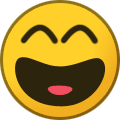 1
1
-
-
Video of the TLAMs being fired the other day. the rest of us weren't allowed to watch/record from such a good position on the ship
-
 1
1
-
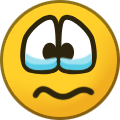 1
1
-










DD1 Jeep factory head unit
in SMD Distortion Detector (DD-1) Topics
Posted
If the DD-1 is connected to both the positive and negative, it may work as the DD-1 should provide some load on the HU. I am not sure though. Try it and let us know, that way no matter the outcome, someone who may come into the same situation as you might be able to search and find the answer